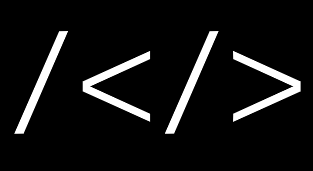API
API
简述
API文档涵盖各种功能,例如检索设备统计信息、屏幕镜像、通知、自定义应用程序、声音播放和氛围灯。您可以通过MQTT和HTTP协议与这些功能进行交互。
状态信息获取
访问各种设备统计信息,如电池、RAM 等:
| MQTT Topic | HTTP URL | Description |
|---|---|---|
[PREFIX]/stats | http://[IP]/api/stats | General device stats (e.g., battery, RAM) |
[PREFIX]/stats/effects | http://[IP]/api/effects | List of all effects |
[PREFIX]/stats/transitions | http://[IP]/api/transitions | List of all transition effects |
[PREFIX]/stats/loop | http://[IP]/api/loop | List of all apps in the loop |
Note: MQTT also broadcasts other data, such as button presses and the current app.
LiveView
Retrieve the current matrix screen as an array of 24bit colors:
| MQTT Topic | HTTP URL | Payload/Body | HTTP Method |
|---|---|---|---|
[PREFIX]/sendscreen | http://[IP]/api/screen | - | GET |
When triggering the MQTT API, AWTRIX sends the array to [PREFIX]/screen.
Extras:
- Access a live view of the screen in your browser:
http://[IP]/screen. - Options to download a screenshot or generate a GIF from the current display content.
http://[IP]/fullscreengives you a fullscreen liveview. Here you can optionally set thefpsas parameter (standard 30)
电源控制
打开或关闭像素时钟:
| MQTT Topic | HTTP URL | Payload/Body | HTTP Method |
|---|---|---|---|
[PREFIX]/power | http://[IP]/api/power | {"power": true} or {"power": false} | POST |
Send the board in deep sleep mode (turns off the matrix as well), good for saving battery life:
| MQTT Topic | HTTP URL | Payload/Body | HTTP Method |
|---|---|---|---|
[PREFIX]/sleep | http://[IP]/api/sleep | {"sleep": X} where X is number of seconds | POST |
AWTRIX will only wakeup after time or if you press the middle button once. There is no way to wake up via API.
RTTLT声音播放
播放 MELODIES 文件夹中的 RTTTL 声音:
| MQTT Topic | HTTP URL | Payload/Body | HTTP Method |
|---|---|---|---|
[PREFIX]/sound | http://[IP]/api/sound | {"sound":"alarm"} | POST |
播放RTTTL字符串中的RTTTL声音:
| MQTT Topic | HTTP URL | Payload/Body | HTTP Method |
|---|---|---|---|
[PREFIX]/rtttl | http://[IP]/api/rtttl | rttl string | POST |
氛围灯
将整个像素屏幕设置为自定义的颜色或温度:
| MQTT Topic | HTTP URL | Payload/Body | HTTP Method |
|---|---|---|---|
[PREFIX]/moodlight | http://[IP]/api/moodlight | See below | POST |
⚠️ Caution: Using this function results in a higher current draw and heat, especially when all pixels are lit. Ensure you manage brightness values responsibly.
To disable moodlight, send an empty payload.
Example:
{
"brightness": 170,
"kelvin": 2300
}
Possible moodlight options:
{"brightness":170,"kelvin":2300}
or
{"brightness":170,"color":[155,38,182]}
or
{"brightness":170,"color":"#FF00FF"}
彩色指示器
Colored indicators serve as small notification signs displayed on specific areas of the screen:
- Upper right corner: Indicator 1
- Right side: Indicator 2
- Lower right corner: Indicator 3
| MQTT Topic | HTTP URL | Payload/Body | HTTP Method |
|---|---|---|---|
[PREFIX]/indicator1 | http://[IP]/api/indicator1 | {"color":[255,0,0]} | POST |
[PREFIX]/indicator2 | http://[IP]/api/indicator2 | {"color":[0,255,0]} | POST |
[PREFIX]/indicator3 | http://[IP]/api/indicator3 | {"color":[0,255,0]} | POST |
Color Options:
- Use an RGB array, e.g.,
{"color":[255,0,0]} - Use HEX color strings, e.g.,
{"color":"#32a852"}
Hide Indicators:
- To hide the indicators, send the color black (
{"color":[0,0,0]}) or use the shorthand{"color":"0"}. Alternatively, send an empty payload.
Additional Effects:
- Blinking: To make the indicator blink, add the key
"blink"with a value specifying the blinking interval in milliseconds. - Fading: To make the indicator fade on and off, add the key
"fade"with a value specifying the fade interval in milliseconds.
自定义应用和通知
With AWTRIX Light, you can design custom apps or notifications to showcase your unique text and icons.
Interaction
- MQTT: Send a JSON object to
[PREFIX]/custom/[app], where[app]denotes your app's name (excluding spaces). - HTTP API: Incorporate the app name in the query parameter (
name=[appname]). - Updating: To refresh a custom page, dispatch a modified JSON object to the identical endpoint. The display updates instantly.
- One-Time Notification: Use the same JSON format. Direct your JSON object to
[PREFIX]/notifyorhttp://[IP]/api/notify.
| MQTT Topic | HTTP URL | Payload/Body | Query Parameters | HTTP Method |
|---|---|---|---|---|
[PREFIX]/custom/[appname] | http://[IP]/api/custom | JSON | name=[appname] | POST |
[PREFIX]/notify | http://[IP]/api/notify | JSON | - | POST |
JSON属性
Below are the properties you can utilize in the JSON object. All keys are optional; only include the properties you require.
| Key | Type | Description | Default | Custom App | Notification |
|---|---|---|---|---|---|
text | string | The text to display. Keep in mind the font does not have a fixed size and I uses less space than W. This facts affects when text will start scrolling | N/A | X | X |
textCase | integer | Changes the Uppercase setting. 0=global setting, 1=forces uppercase; 2=shows as it sent. | 0 | X | X |
topText | boolean | Draw the text on top. | false | X | X |
textOffset | integer | Sets an offset for the x position of a starting text. | 0 | X | X |
center | boolean | Centers a short, non-scrollable text. | true | X | X |
color | string or array of integers | The text, bar or line color. | N/A | X | X |
gradient | Array of string or integers | Colorizes the text in a gradient of two given colors | N/A | X | X |
blinkText | Integer | Blinks the text in an given interval, not compatible with gradient or rainbow | N/A | X | X |
fadeText | Integer | Fades the text on and off in an given interval, not compatible with gradient or rainbow | N/A | X | X |
background | string or array of integers | Sets a background color. | N/A | X | X |
rainbow | boolean | Fades each letter in the text differently through the entire RGB spectrum. | false | X | X |
icon | string | The icon ID or filename (without extension) to display on the app. You can also send a 8x8 jpg as Base64 String | N/A | X | X |
pushIcon | integer | 0 = Icon doesn't move. 1 = Icon moves with text and will not appear again. 2 = Icon moves with text but appears again when the text starts to scroll again. | 0 | X | X |
repeat | integer | Sets how many times the text should be scrolled through the matrix before the app ends. | -1 | X | X |
duration | integer | Sets how long the app or notification should be displayed. | 5 | X | X |
hold | boolean | Set it to true, to hold your notification on top until you press the middle button or dismiss it via HomeAssistant. This key only belongs to notification. | false | X | |
sound | string | The filename of your RTTTL ringtone file placed in the MELODIES folder (without extension). | N/A | X | |
rtttl | string | Allows to send the RTTTL sound string with the json. | N/A | X | |
loopSound | boolean | Loops the sound or rtttl as long as the notification is running. | false | X | |
bar | array of integers | Draws a bargraph. Without icon maximum 16 values, with icon 11 values. | N/A | X | X |
line | array of integers | Draws a linechart. Without icon maximum 16 values, with icon 11 values. | N/A | X | X |
autoscale | boolean | Enables or disables autoscaling for bar and linechart. | true | X | X |
progress | integer | Shows a progress bar. Value can be 0-100. | -1 | X | X |
progressC | string or array of integers | The color of the progress bar. | -1 | X | X |
progressBC | string or array of integers | The color of the progress bar background. | -1 | X | X |
pos | integer | Defines the position of your custom page in the loop, starting at 0 for the first position. This will only apply with your first push. This function is experimental. | N/A | X | |
draw | array of objects | Array of drawing instructions. Each object represents a drawing command. See the drawing instructions below. | X | X | |
lifetime | integer | Removes the custom app when there is no update after the given time in seconds. | 0 | X | |
lifetimeMode | integer | 0 = deletes the app, 1 = marks it as staled with a red rectangle around the app | 0 | X | |
stack | boolean | Defines if the notification will be stacked. false will immediately replace the current notification. | true | X | |
wakeup | boolean | If the Matrix is off, the notification will wake it up for the time of the notification. | false | X | |
noScroll | boolean | Disables the text scrolling. | false | X | X |
clients | array of strings | Allows forwarding a notification to other awtrix devices. Use the MQTT prefix for MQTT and IP addresses for HTTP. | X | ||
scrollSpeed | integer | Modifies the scroll speed. Enter a percentage value of the original scroll speed. | 100 | X | X |
effect | string | Shows an effect as background.The effect can be removed by sending an empty string for effect | X | X | |
effectSettings | json map | Changes color and speed of the effect. | X | X | |
save | boolean | Saves your custom app into flash and reloads it after boot. Avoid this for custom apps with high update frequencies because the ESP's flash memory has limited write cycles. | X |
Color: Accepts a hex string or an R,G,B array: "#FFFFFF" or [255,255,0].
示例
Here's a sample JSON to present the text "Hello, AWTRIX Light!" in rainbow colors for a duration of 10 seconds:
{
"text": "Hello, AWTRIX Light!",
"rainbow": true,
"duration": 10
}
绘图说明
!> Please note: Depending on the number of objects, the RAM usage can be very high. This could cause freezes or reboots. It's important to be mindful of the number of objects and the complexity of the drawing instructions to avoid performance issues.
Each drawing instruction is an object with a required command key and an array of values depending on the command:
| Command | Array Values | Description |
|---|---|---|
dp | [x, y, cl] | Draw a pixel at position (x, y) with color cl |
dl | [x0, y0, x1, y1, cl] | Draw a line from (x0, y0) to (x1, y1) with color cl |
dr | [x, y, w, h, cl] | Draw a rectangle with top-left corner at (x, y), width w, height h, and color cl |
df | [x, y, w, h, cl] | Draw a filled rectangle with top-left corner at (x, y), width w, height h, and color cl |
dc | [x, y, r, cl] | Draw a circle with center at (x, y), radius r, and color cl |
dfc | [x, y, r, cl] | Draw a filled circle with center at (x, y), radius r, and color cl |
dt | [x, y, t, cl] | Draw text t with top-left corner at (x, y) and color cl |
db | [x, y, w, h, [bmp]] | Draws a RGB888 bitmap array [bmp] with top-left corner at (x, y) and size of (w, h) |
示例
Here's an example JSON object to draw a red circle, a blue rectangle, and the text "Hello" in green:
{"draw":[
{"dc": [28, 4, 3, "#FF0000"]},
{"dr": [20, 4, 4, 4, "#0000FF"]},
{"dt": [0, 0, "Hello", "#00FF00"]}
]}
着色位置显示文本
AWTRIX Light allows you to present text where specific fragments can be colorized. Use an array of fragments with "t" representing the text fragment and "c" denoting the color's hex value.
{
"text": [
{
"t": "Hello, ",
"c": "FF0000"
},
{
"t": "world!",
"c": "00FF00"
}
],
"repeat": 2
}
同时发送多个自定义页面
AWTRIX Light enables you to dispatch multiple custom pages in a single action. Instead of transmitting one custom page object, you can forward an array of objects.
e.g. MQTT Topic: /custom/test
[
{"text":"1"},
{"text":"2"}
]
Handling of Multiple Custom Pages:
- Suffix Assignment: Internally, the app name receives a suffix, turning it into formats like
test0,test1, etc. - Updates: You can refresh each app individually or update all of them collectively.
- Deletion:
- When erasing apps, AWTRIX doesn't match the exact app name. Instead, it identifies apps that begin with the specified name.
- To expunge all associated apps, send an empty payload to
/custom/test. This action will removetest0,test1, and so on. - To eradicate a single app, direct the command to, for instance,
/custom/test1. - Caution: Deleting just one app may upset the sequence of the remaining apps in the loop, as there's no provision for placeholders to retain order.
删除Custom应用
To remove a custom app, dispatch an empty payload/body to the associated topic or URL.
关闭通知
Easily dismiss a notification that was configured with "hold": true.
| MQTT Topic | HTTP URL | Payload/Body | HTTP Method |
|---|---|---|---|
[PREFIX]/notify/dismiss | http://[IP]/api/notify/dismiss | Empty payload/body | POST |
切换应用
导航到下一个或上一个应用。
| MQTT Topic | HTTP URL | Payload/Body | HTTP Method |
|---|---|---|---|
[PREFIX]/nextapp | http://[IP]/api/nextapp | Empty payload/body | POST |
[PREFIX]/previousapp | http://[IP]/api/previousapp | Empty payload/body | POST |
切换到特殊应用
使用其名称直接切换到所需的应用程序。
| MQTT Topic | HTTP URL | Payload/Body | HTTP Method |
|---|---|---|---|
[PREFIX]/switch | http://[IP]/api/switch | {"name":"time"} | POST |
Built-in App Names:
TimeDateTemperatureHumidityBattery
For custom apps, employ the name you designated in the topic or HTTP parameter. In MQTT, if [PREFIX]/custom/test is your topic, then test would be the app's name.
更改设置
Adjust various settings related to the app display.
| MQTT Topic | HTTP URL | Payload/Body | HTTP Method |
|---|---|---|---|
[PREFIX]/settings | http://[IP]/api/settings | JSON | GET/POST |
JSON属性
您可以根据自己的喜好调整JSON对象中的每个属性。包括属性是可选的。
| Key | Type | Description | Value Range | Default |
|---|---|---|---|---|
ATIME | number | Duration an app is displayed in seconds. | Positive integer | 7 |
TEFF | number | Choose between app transition effects. | 0-10 | 1 |
TSPEED | number | Time taken for the transition to the next app in milliseconds. | Positive integer | 500 |
TCOL | string/array of ints | Global text color. | RGB array or hex color | N/A |
TMODE | integer | Changes the time app style. | 0-4 | 1 |
CHCOL | string/array of ints | Calendar header color of the time app. | RGB array or hex color | #FF0000 |
CBCOL | string/array of ints | Calendar body color of the time app. | RGB array or hex color | #FFFFFF |
CTCOL | string/array of ints | Calendar text color in the time app. | RGB array or hex color | #000000 |
WD | boolean | Enable or disable the weekday display. | true/false | true |
WDCA | string/array of ints | Active weekday color. | RGB array or hex color | N/A |
WDCI | string/array of ints | Inactive weekday color. | RGB array or hex color | N/A |
BRI | number | Matrix brightness. | 0-255 | N/A |
ABRI | boolean | Automatic brightness control. | true/false | N/A |
ATRANS | boolean | Automatic switching to the next app. | true/false | N/A |
CCORRECTION | array of ints | Color correction for the matrix. | RGB array | N/A |
CTEMP | array of ints | Color temperature for the matrix. | RGB array | N/A |
TFORMAT | string | Time format for the TimeApp. | Varies (see documentation) | N/A |
DFORMAT | string | Date format for the DateApp. | Varies (see documentation) | N/A |
SOM | boolean | Start the week on Monday. | true/false | true |
BLOCKN | boolean | Block physical navigation keys (still sends input to MQTT). | true/false | false |
UPPERCASE | boolean | Display text in uppercase. | true/false | true |
TIME_COL | string/array of ints | Text color of the time app. Use 0 for global text color. | RGB array or hex color | N/A |
DATE_COL | string/array of ints | Text color of the date app. Use 0 for global text color. | RGB array or hex color | N/A |
TEMP_COL | string/array of ints | Text color of the temperature app. Use 0 for global text color. | RGB array or hex color | N/A |
HUM_COL | string/array of ints | Text color of the humidity app. Use 0 for global text color. | RGB array or hex color | N/A |
BAT_COL | string/array of ints | Text color of the battery app. Use 0 for global text color. | RGB array or hex color | N/A |
SSPEED | integer | Scroll speed modification. | Percentage of original scroll speed | 100 |
TIM | boolean | Enable or disable the native time app (requires reboot). | true/false | true |
DAT | boolean | Enable or disable the native date app (requires reboot). | true/false | true |
HUM | boolean | Enable or disable the native humidity app (requires reboot). | true/false | true |
TEMP | boolean | Enable or disable the native temperature app (requires reboot). | true/false | true |
BAT | boolean | Enable or disable the native battery app (requires reboot). | true/false | true |
MATP | boolean | Enable or disable the matrix. Similar to power Endpoint but without the animation. | true/false | true |
Color Values: Can either be an RGB array (e.g., [255,0,0]) or a valid 6-digit hexadecimal color value (e.g., "#FF0000" for red).
过渡效果:
0 - Random
1 - Slide
2 - Dim
3 - Zoom
4 - Rotate
5 - Pixelate
6 - Curtain
7 - Ripple
8 - Blink
9 - Reload
10 - Fade
时间格式:
%H:%M:%S 13:30:45
%l:%M:%S 1:30:45
%H:%M 13:30
%H %M 13.30 with blinking colon
%l:%M 1:30
%l %M 1:30 with blinking colon
%l:%M %p 1:30 PM
%l %M %p 1:30 PM with blinking colon
日期格式:
%d.%m.%y 16.04.22
%d.%m 16.04
%y-%m-%d 22-04-16
%m-%d 04-16
%m/%d/%y 04/16/22
%m/%d 04/16
%d/%m/%y 16/04/22
%d/%m 16/04
%m-%d-%y 04-16-22
固件更新
您可以通过HA中的更新按钮或使用以下命令执行固件更新:
| MQTT Topic | HTTP URL | Payload/Body | HTTP Header | HTTP Method |
|---|---|---|---|---|
[PREFIX]/doupdate | http://[IP]/api/doupdate | JSON | empty payload/body | POST |
重启像素时钟
| MQTT Topic | HTTP URL | Payload/Body | HTTP Method |
|---|---|---|---|
[PREFIX]/reboot | http://[IP]/api/reboot | - | POST |
格式化像素时钟
WARNING: 此操作将格式化Flash和EEPROM,但不会删除WiFi设置。它本质上是恢复出厂设置。
| MQTT Topic | HTTP URL | Payload/Body | HTTP Method |
|---|---|---|---|
N/A | http://[IP]/api/erase | - | POST |
恢复初始设置
WARNING: 此操作将重置设置API中的所有设置。但不会重置Flash文件和WiFi设置。
| MQTT Topic | HTTP URL | Payload/Body | HTTP Method |
|---|---|---|---|
N/A | http://[IP]/api/resetSettings | - | POST |